Crafting a business card for your local listing on Google Maps is simpler than you might think, provided you navigate through without hiccups or unexpected technical glitches. This concise guide is designed to walk you through the process of claiming ownership of your local listing swiftly. By doing so, you can quickly connect with potential customers and effortlessly manage communications with them.
Why Opt for Google Maps?
Here’s why nurturing your company’s local listing is crucial:
A prerequisite for setting up a Google local listing is having a physical address for your company. You’ll need to pinpoint its precise location during data entry. While using a virtual office address is feasible, it’s preferable to provide your home address. This increases the likelihood of receiving a verification code, essential for unlocking the portal’s full functionality.
Remember, the location you input plays a pivotal role when it’s showcased to potential customers. If your business operates in London, Ontario, for example but you reside in a smaller suburban town, entering the latter’s address may not help attract clients in your area.
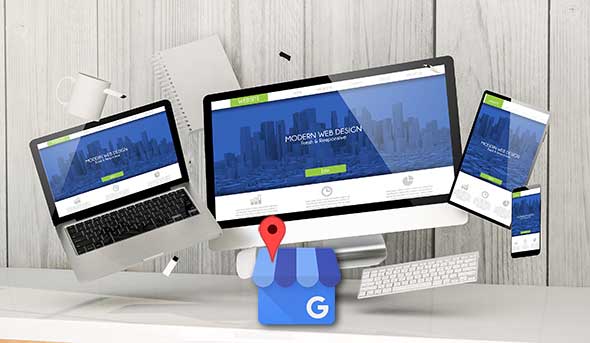
Getting Started with Google My Business:
To embark on this journey, simply log in to the service using your Google or Gmail account. No need for registration. Visit: www.google.com/intl/en_ca/business
For seamless access in the future, consider creating a Google account using your company’s domain. This ensures you can regain access if login details slip your mind by resetting the account password on the company server. It’s worth noting that relying solely on a Gmail account for multiple local listings might pose future complications if accessed by numerous users.
Adding Your First Local Listing:
Upon logging in, you’ll be greeted with a series of prompts where you’ll:
1) Specify your company name: Note that Google or web users may initiate the process of changing it if your name is not specified correctly or stuffed with keywords.
2) Provide the exact address: Authenticity is key here. You can also opt to indicate that you deliver products and services to clients, which is crucial for businesses like emergency locksmith services. It may not be necessary to list your address when you travel to your clients to provide services.
3) Define your business profile: This significantly influences the keywords triggering your local listing’s appearance in searches.
4) Confirm and verify: Double-check the entered data before proceeding. Verification methods include traditional mail, telephone call (for selected companies), email (this is also not available for every business), or automatic verification for those already verified in “Google Search Console.”
Your local listing becomes active immediately after verification.
After Verification:
Once the verification process is complete, you’ll be directed to your fresh local listing on Google My Business. From here, you can start filling it with content and captivating photos. Consider enlisting professional help to create a virtual tour of your company akin to Google Street View.
Removing a Local Listing:
If the need arises to delete a local listing:
– Mark it as permanently closed to limit its visibility.
– Permanently delete it, erasing all content and photos irreversibly.
For managers, removal from the list of authorized editors is an option, accessible through the “Don’t manage this company anymore” tab.
Entries – A Game changer in Local Listings:
Recent enhancements allow for publishing entries, short content pieces often accompanied by photos. Entries can be shared on social media platforms and are visible on the local listing for a week.
Adding an Entry:
Simply log in to your Google My Business account, navigate to the “Posts” tab, upload a photo, write a description, and hit publish.
In Conclusion:
Harnessing Google Maps for your local business listing opens doors to increased turnover and customer engagement. Leverage its features wisely to drive traffic to your store or website.
Contact:
If you have questions about setting up Google My Business account you can contact New Concept Design.
